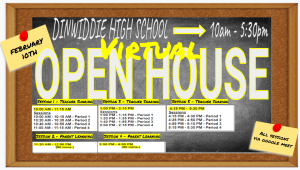Feb. 10 – DHS Virtual Open House
Schedule – DHS Virtual Open House
Parents/Guardians:
Dinwiddie High School is holding a Virtual Open House on Wednesday, February 10, 2021. During the Virtual Open House, there will be five informational sessions for parents (three Teacher Information Share sessions with four periods and two sessions that will consist of CANVAS for Parents, etc.).
- Parents will be able to click a link for one of the time slots based upon your child’s schedule.
- Each Teacher Information Share session will be 15 minutes per class.
- Teachers will share valuable class information during this time. Please keep in mind that this is only an information share session, and teachers will provide information and not be able to answer questions during the share time.
- Due to time constraints, parents will be able to type any questions they have in the chat. You will receive an answer within 48 hours.
This is our first virtual open house, and we will certainly appreciate your patience during this time if there are any technical issues.
Please review the attached schedule and decide what time may work best for you.
If you have any questions, please contact the school at 804-469-4280.
Thank you,
Mr. Garnes
| Time | Session |
| 10:00 AM – 11:15 AM
Sessions |
Session 1 Teacher Information Share |
| 11:20 AM – 12:50 PM
(90 mins.) |
Session 2 Weaver: Minetree: Concurrent Session: |
| 1:00 PM – 2:15 PM
Sessions |
Session 3 |
| 2:30 PM – 4:00 PM (90 mins.) |
Session 4 Weaver: Minetree: Concurrent Session: |
| 4:15 PM – 5:30 PM
Sessions |
Session 5 Teacher Information Share |
Virtual Open House Google Meet Parent Instructions
To join from a computer or tablet
1. Open a web browser.
2. Go to meet.google.com.
3. Click Start or Join a meeting.
4. Copy and paste or type in the meeting code for your meeting.
5. Wait to be admitted to the meeting.
6. Mute your microphone.
7. Ask questions using the Chat feature. The hosting teacher will reply to your question within 48 hours.
To join from a phone
1. You can dial in for audio-only access.
2. Regular call charges apply.
3. Enter the meeting phone number.
4. Enter the Pin#.
5. Wait to be granted access to the meeting.
6. Mute your phone during the meeting by either pressing *6 or having your phone volume at the lowest level.
7. You will not be able to post questions to the chat during the meeting. If you have questions for the teacher, email them directly to the teacher.